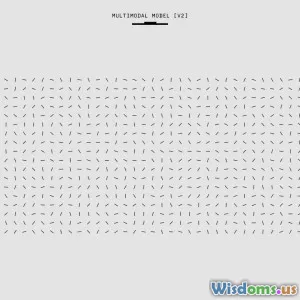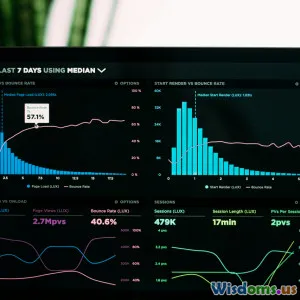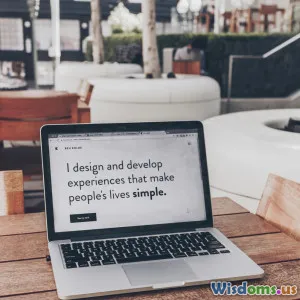10 MustTry Tools for Creating Stunning Infographics in 2024
8 min read Discover the top 10 tools in 2024 to create stunning infographics that captivate and inform your audience. (0 Reviews)
10 Must-Try Tools for Creating Stunning Infographics in 2024
Introduction
Infographics have become a cornerstone of visual communication, seamlessly blending data and storytelling to captivate audiences. In 2024, as digital content continues to thrive, businesses, educators, and marketers seek tools that not only generate visually striking graphics but also enhance engagement and clarity. Choosing the right tool can transform complex information into accessible, shareable content that resonates deeply with viewers.
Ready to elevate your infographic game? This article explores ten must-try tools for 2024, highlighting their unique features, usability, and practical applications. Whether you're a beginner or a seasoned designer, this guide offers valuable insights for crafting impactful infographics.
Why Infographics Matter in 2024
In an era where attention spans have shortened and data overload is common, infographics stand out by distilling information into digestible visual formats. Studies show that content with relevant images gets 94% more views than text-only content (HubSpot, 2023). Moreover, infographics improve information retention by up to 65%, making them invaluable for education, marketing, and internal communications.
To leverage these benefits, the right design tool is essential. Below, we analyze the top tools shaping the infographic landscape in 2024.
1. Canva
Why It’s a Favorite:
Canva remains a powerhouse, celebrated for its intuitive drag-and-drop interface and extensive template library—over 100,000 templates, tailored for various industries.
Features:
- Rich selection of charts and icons, continuously updated.
- Collaboration features enabling real-time editing for teams.
- Free version robust enough for beginners; Pro version adds branding tools and premium assets.
Real-World Insight:
Major companies like HubSpot and NBC use Canva to accelerate their content creation workflows. Its accessibility helps non-designers create professional infographics effortlessly.
2. Piktochart
Highlight:
Piktochart specializes in data-driven visuals, making it excellent for detailed reports and corporate presentations.
Key Capabilities:
- Interactive maps and customizable graphs.
- Integration with live data sources.
- Export options include PDF, PNG, and HTML5 for embedding.
Example Use:
Used extensively by educators and nonprofit organizations to visualize survey data and impact assessments.
3. Venngage
Overview:
Venngage caters to marketers with its extensive infographic templates designed for lead generation and brand storytelling.
Distinct Features:
- Automated data import from Excel and Google Sheets.
- Extensive icon library with over 40,000 icons.
- Brand kit to maintain visual consistency.
Insight:
Reports indicate over 7 million users worldwide leverage Venngage’s straightforward interface to boost social media engagement.
4. Adobe Express
Why Consider It:
Formerly Adobe Spark, Adobe Express merges Adobe’s design pedigree with ease of use.
Strengths:
- High-quality typography and branding options.
- Integration with Adobe Creative Cloud for professionals.
- Free starter plan with premium offerings available.
User Appeal:
Best suited for creatives who want quick results without mastering complex tools like Photoshop or Illustrator.
5. Infogram
Spotlight:
Infogram excels in interactive infographic creation supporting dynamic presentations.
Features:
- Live-data integration via APIs.
- Variety of custom charts, maps, and widgets.
- Analytics tracking infographics’ viewer engagement.
In Practice:
Media outlets and financial institutions use Infogram to share real-time data and analytics-driven stories.
6. Easel.ly
What Sets It Apart:
Easel.ly is perfect for beginners aiming to create straightforward, clean infographics without a steep learning curve.
Useful Aspects:
- Hundreds of free infographic templates.
- Intuitive editor focused on visual storytelling.
- Affordable pricing plans ideal for startups and students.
Application:
Popular in educational settings for presenting research projects and academic materials.
7. Visme
Features to Note:
Visme goes beyond infographics by integrating presentations, social media visuals, and reports into one platform.
Capabilities:
- Advanced animation and interactivity.
- Customizable templates and themes.
- Remote collaboration and commenting features.
Professional Edge:
Companies like WP Engine rely on Visme for brand consistency and multifaceted visual storytelling.
8. Snappa
Why Snappa Stands Out:
Speed and simplicity are Snappa’s trademarks, making it ideal for digital marketers working with tight deadlines.
Key Elements:
- Pre-made infographic templates optimized for social platforms.
- Easy resizing and export options.
- Stock photo integration included.
Market Fit:
Often favored by bloggers and small businesses looking to quickly create eye-catching content with minimal design experience.
9. Biteable
Beyond Static Images:
Biteable combines infographic creation with video animation capabilities.
Highlights:
- Animated templates to bring infographics to life.
- User-friendly UI great for fast video production.
- Suitable for social media and pitching ideas.
Example:
Brands like Deloitte have used Biteable to produce engaging animated reports and social campaigns.
10. Google Charts
Why It Remains Relevant:
Google Charts is a free, developer-friendly tool for highly customizable data visualization embedded on websites.
Benefits:
- Extensive chart types including timelines, gauges, and tree maps.
- Dynamic data updating connected to Google Sheets.
- Lightweight and mobile-responsive.
Use Case:
Widely used by web developers and analysts to embed interactive visuals into dashboards and reports seamlessly.
Conclusion: Choose Your Infographic Ally Wisely
The infographic tool you select in 2024 should reflect your specific needs—be it ease of use, technical sophistication, animation capability, or collaborative features. Canva and Venngage shine for user-friendly and versatile design; while Infogram and Google Charts lead in interactive and data-rich visuals. Adobe Express and Biteable offer creative alternatives with an emphasis on brand presentation and animated storytelling.
Remember, an infographic’s true power lies not only in its aesthetics but in its ability to communicate clearly and engage meaningfully. These ten tools offer an excellent starting point to enhance your message and amplify your reach in today’s visually driven world.
Take the leap, experiment with these platforms, and transform your data into stunning narratives that captivate your audience in 2024 and beyond.
References:
- HubSpot Marketing Statistics 2023
- User case studies from Venngage, Canva, Adobe Express
- Industry reports on digital content engagement 2023-2024
Rate the Post
User Reviews
Popular Posts