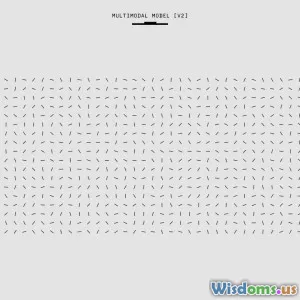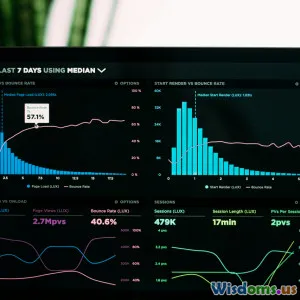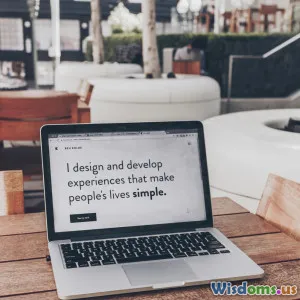Clip Art vs Custom Icons Which Works Best in Infographics?
11 min read Exploring the best choice between clip art and custom icons for impactful infographic design. (0 Reviews)Clip Art vs Custom Icons: Which Works Best in Infographics?
Creating compelling infographics has become an essential tool for communication in today's information-heavy world. With the rise of digital content, designers and marketers constantly seek ways to elevate data and messages through compelling visuals. One critical choice in infographic design is deciding between using clip art or custom icons. Each option has unique advantages and potential pitfalls — but which truly delivers better results?
In this comprehensive exploration, we will dissect the strengths and weaknesses of clip art and custom icons, consider real-world examples, and provide actionable guidance to help you create more impactful infographics.
Understanding Clip Art and Custom Icons
Before diving into comparisons, it's important to clearly define what clip art and custom icons are:
-
Clip Art: Pre-made, widely available graphics often found in libraries or purchased in bundles. They tend to be generic or stylized graphics representing common objects or concepts.
-
Custom Icons: Graphics specifically designed or tailored to a particular brand or infographic, customized in style, color, and meaning.
Clip art often comes ready-to-use and free or low-cost, whereas custom icons require design effort, resources, and time for creation.
Clip Art: The Accessibility Champion
Advantages of Clip Art
-
Cost-Effectiveness and Speed: Clip art allows rapid infographic assembly without significant investment. This accessibility is valuable for startups, small businesses, or quick campaigns.
-
Wide Variety: Libraries contain thousands of images covering a vast array of topics, enabling diverse content representation.
-
Ease of Use: Even non-designers can incorporate clip art with little technical expertise.
Limitations of Clip Art
-
Lack of Uniqueness: Because clip art is readily available, many infographics may inadvertently share similar visuals, reducing distinctiveness.
-
Inconsistent Styles: Assemblies of clip art from different sources may clash visually, making infographics feel disjointed.
-
Brand Dilution Risk: Clip art rarely reflects brand identity closely, which can impair brand recognition.
Real-World Example:
Consider an environmental awareness infographic using generic clip-art trees and animals. Though illustrative and quick to implement, the overall impact may feel generic, missing emotional connection or flair.
Custom Icons: Crafting Original Visual Language
Advantages of Custom Icons
-
Tailored to Brand and Message: Custom icons perfectly align with brand colors, tone, and personality, amplifying recognition and professionalism.
-
Consistent Visual Style: Custom-designed icons ensure cohesive visual storytelling, enhancing readability and focus.
-
Enhanced User Engagement: Unique visuals attract and hold viewer attention, improving information retention. According to a study by Venngage, infographics with custom visuals experienced up to 40% higher engagement rates.
-
Adaptability: Designers can iterate, resize, or animate custom icons for multiple media platforms without losing fidelity.
Challenges of Custom Icons
-
Higher Cost and Time Investment: Custom design requires skilled professionals and can extend project timelines.
-
Requirement of Design Expertise: Non-designers may struggle creating or communicating the desired style to designers.
Real-World Insight:
Tech giant Slack uses custom icons extensively in their product infographics. This practice supports their unique, relaxed yet professional feeling that resonates with their target market. The result: clear messages relayed with charm and memorability.
Comparing Impact: Clip Art vs Custom Icons in Infographics
| Factor | Clip Art | Custom Icons |
|---|---|---|
| Uniqueness | Low - widely available | High - tailored designs |
| Cost | Low or free | Medium to high (design fees) |
| Design Consistency | Variable; often mixed styles | High consistency achievable |
| Brand Alignment | Minimal | Strong |
| Engagement | Moderate; less distinct | Higher with unique visuals |
| Time to Implement | Fast | Longer |
This comparison clearly illustrates that the decision depends on goals and resources.
Strategic Guidelines: When to Choose Which?
Choose Clip Art When:
- You need a quick turnaround
- Budget constraints are strict
- Visual consistency and brand identity are not priority
- The audience is broad and requires universal, commonly understood symbols
Choose Custom Icons When:
- Brand identity needs to shine
- Infographics serve as key marketing tools
- Audience engagement and retention are crucial
- There’s available budget compensating professional design effort
Tips for Effective Use of Both Approaches
-
Mix Thoughtfully: Combine clip art with custom icons judiciously to leverage speed and uniqueness. For example, custom brand icons for core concepts, supplemented by clip art for minor details.
-
Maintain Visual Harmony: Regardless of choice, ensure color, stroke, and style harmonize across your infographic.
-
Test with Target Audience: Use A/B testing to measure which visuals resonate better with your demographic.
-
Invest in Quality Sources: When using clip art, select high-quality, modern packs aligned with your style.
-
Brand Guidelines: Develop graphic guidelines specifying icon usage to prevent inconsistency.
Leveraging Technology for Custom Icons
Advancements in design software and AI tools have made custom icon creation more accessible than ever.
- Tools like Figma and Adobe Illustrator provide intuitive icon design workflows.
- AI-powered platforms (e.g., Icons8 or Canva’s Icon Maker) accelerate bespoke icon generation with templates and customization controls.
These innovations lower the barrier to owning distinctive visuals without prohibitive costs.
Conclusion
Choosing between clip art and custom icons for infographics hinges on factors like budget, timeline, brand identity needs, and desired audience impact.
Clip art is an excellent solution for speed and frugality, while custom icons excel at fostering visual cohesion, brand authenticity, and audience engagement. In many cases, an informed blend yields the best results.
Investing in well-crafted iconography is more than an aesthetic choice—it’s a strategic move that can clarify data, amplify messages, and differentiate your communication in a crowded content landscape. As content creators and marketers continue to rely on infographics, mastering the art of visual selection remains pivotal to success.
Embrace these insights, evaluate your unique needs, and let your visuals tell your story with clarity and creativity.
References:
- Venngage, “Infographic Engagement Statistics 2023”
- Slack Brand Guidelines, Slack.com
- Smashing Magazine, “Iconography for UI”
- Nielsen Norman Group, “Icons & UX: Assessing Effectiveness”
Rate the Post
User Reviews
Popular Posts