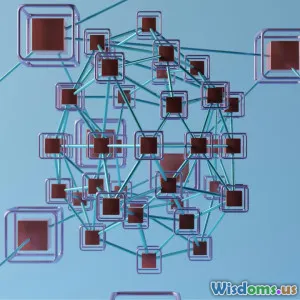How to Master Subnetting in Less Than an Hour
18 min read Learn the quickest strategies and tips to master IP subnetting in under an hour with practical examples and visual aids. (0 Reviews)
How to Master Subnetting in Less Than an Hour
Subnetting often feels like a towering obstacle for aspiring network professionals. Complex calculations, binary conversions, and technical jargon can make the topic seem unapproachable. But subnetting doesn't have to be hard. With the right mindset and tools, you can break it down and become proficient—yes, even in under an hour. This guide reveals practical techniques, tips, and illustrative examples to make subnetting clear and second nature.
Why Subnetting Matters

Imagine a bustling city with no road divisions or neighborhoods: every vehicle crisscrosses without structure, leading to chaos and frequent accidents. Computer networks, much like cities, require segmentation. Subnetting divides massive, unruly networks into tidy, manageable sub-networks. These subnetworks—subnets—boost performance, improve security, and simplify management.
Practical Example: Suppose a corporation occupies two buildings with hundreds of devices in each. Without subnetting, everyone would be on the same network, flooding it with unnecessary traffic. By implementing subnets (e.g., one per floor or department), local communications stay efficient, and broadcasts don't reach non-essential devices.
Core Advantages
- Minimized Broadcast Domains: Each subnet contains traffic, so broadcasts don't overload the entire network.
- Stronger Security: Restricts sensitive data to specific areas, e.g., HR subnet, finance subnet.
- Easier Troubleshooting and Maintenance: Isolated issues are diagnosed more rapidly.
- Efficient IP Usage: Addresses aren't wasted on departments or branches that only need a few devices.
Demystifying IP Addressing and Binary Math

An IPv4 address looks simple: 192.168.1.1. But lurking beneath are 32 binary digits (bits) split into four 8-bit segments (octets). Understanding binary is essential for rapid subnetting, but only a handful of rules and patterns are truly crucial.
IPv4 addresses, often represented in dotted decimal format, each octet can range from 0–255. Here's how they break down:
- 1st octet: 192 (
11000000in binary) - 2nd octet: 168 (
10101000) - 3rd octet: 1 (
00000001) - 4th octet: 1 (
00000001)
Memorize Binary Powers of Two
Knowing a quick reference for octet values speeds up many tasks. The decimal values for each bit in a byte (from left to right) are:
| Bit Number | Value |
|---|---|
| 1 | 128 |
| 2 | 64 |
| 3 | 32 |
| 4 | 16 |
| 5 | 8 |
| 6 | 4 |
| 7 | 2 |
| 8 | 1 |
For the octet 11000000 (192), you add 128+64 for the set bits (first two) and 0 for the rest.
Tip: Write the powers of two above your exam paper or whiteboard at the start!
The Essence of Subnet Masks

Subnet masks are tour guides for IP addresses. Given an IP and its mask (e.g., 255.255.255.0), you tell where the network ends and the host portion begins inside an address.
- 255: All bits are set to 1 (
11111111)—network portion - 0: All bits are set to 0 (
00000000)—host portion
A Class C mask: 255.255.255.0 means the first 24 bits (or 3 octets) identify the network, and 8 bits remain for hosts.
- /24 is the CIDR (Classless Inter-Domain Routing) notation equivalent to 255.255.255.0 (24 bits 'on')
Quick Reference Table for Subnet Masks
| CIDR | Dotted Decimal | Hosts/Subnet |
|---|---|---|
| /24 | 255.255.255.0 | 254 |
| /25 | 255.255.255.128 | 126 |
| /26 | 255.255.255.192 | 62 |
| /27 | 255.255.255.224 | 30 |
| /28 | 255.255.255.240 | 14 |
| /29 | 255.255.255.248 | 6 |
| /30 | 255.255.255.252 | 2 |
Subtract two from the number of hosts per subnet (network and broadcast addresses can't be assigned to devices).
Step-by-Step: How to Subnet Quickly
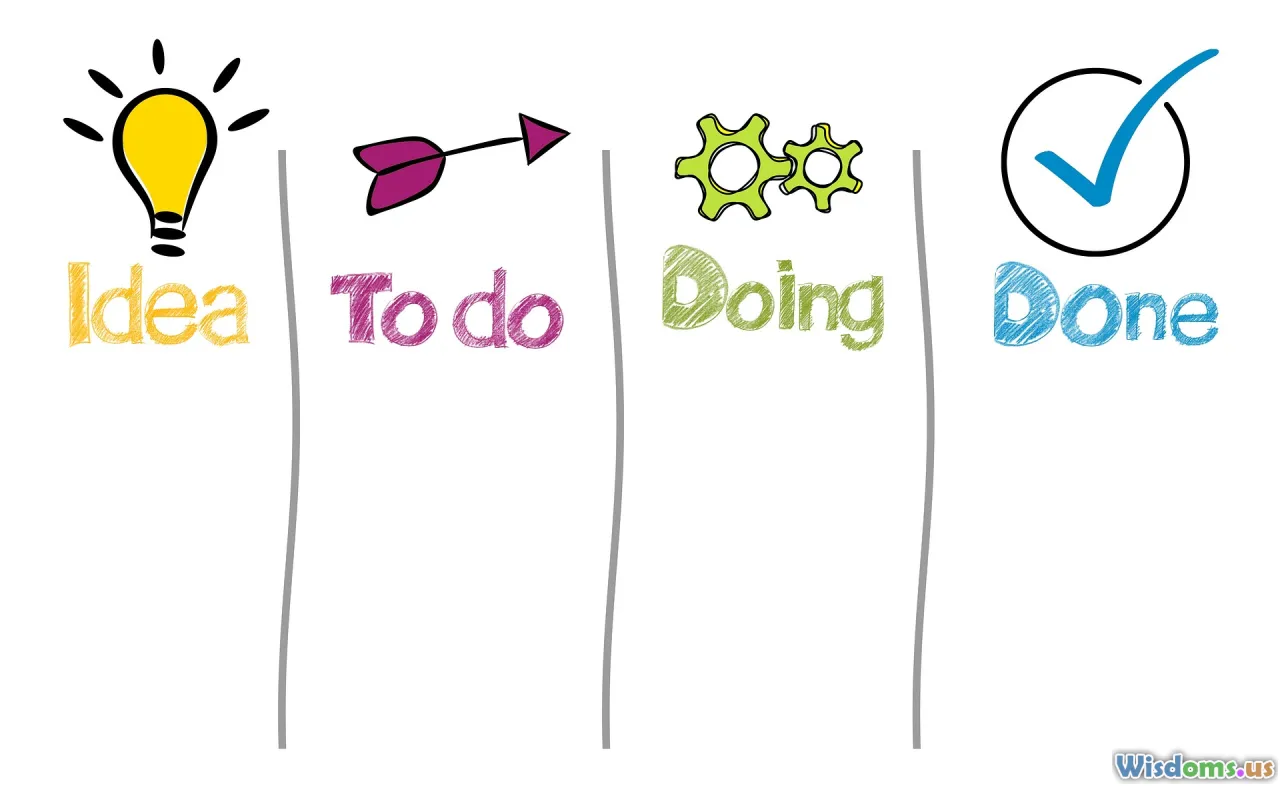
No magic, just shortcuts. Let’s walk through a football field approach that shrinks subnetting calculation time.
1. Determine Your Needs
First, answer:
- How many subnets do I require?
- How many hosts should each subnet accommodate?
Example: A company needs 10 subnets, each with up to 25 devices.
2. Find Closest Power of Two
Subnetting works in binary, so both subnet count and host count work best when rounded up to powers of two.
- For 10 subnets: Next power of two = 16 (
2^4= 16), you need 4 subnet bits. - For at least 25 hosts: Next power = 32 (
2^5= 32) — but two addresses are reserved (so 30 usable hosts).
3. Calculate the New Subnet Mask
A standard Class C (/24, 255.255.255.0) has 8 host bits. We need 4 for subnets = /28 (since 24+4=28).
Subtracting leaves only 4 host bits (32-28), meaning 16 IPs per subnet (but 14 usable—enough for our 10-subnet/25-host need? Not quite for hosts! Use /27 (which gives 32-27=5 bits, or 32 total, 30 usable).
Conclusion: Mask /27 (255.255.255.224) per subnet.
4. Block Size and Subnet Ranges
The block size is the increment in the subnetted octet.
- For /27: 256 - 224 = 32, subnets increment by 32 in the fourth octet.
- Ranges: 0-31, 32-63, 64-95, ... up to 255.
Sample Subnetting Table:
| Subnet | First IP | Last Usable | Broadcast |
|---|---|---|---|
| 1 | 192.168.1.0 | 192.168.1.1 | 192.168.1.31 |
| 2 | 192.168.1.32 | 192.168.1.33 | 192.168.1.63 |
Continue incrementing in steps of 32.
Summary Steps
- Choose subnet size by host or subnet need.
- Pick subnet mask accordingly.
- Calculate increments (256 - subnet mask in subnetted octet).
- Map out address ranges.
With these four steps, you can tackle any basic subnetting problem with confidence.
The Magic of Shortcut Techniques

You don’t have to do full binary math every time. Here’s how to cut minutes into seconds.
Block Size Method
Subtract the mask value in the relevant octet from 256; use this figure to jump between subnets. Most subnetting questions hinge on this trick. For mask 255.255.255.240, 256-240=16, so subnets jump by 16 (0, 16, 32, ...)
How Many Hosts Per Subnet?
Use the last octet's remaining zero bits (host bits): 2^hostBits - 2 = hosts/subnet.
E.g., /28 = 4 host bits: 2^4 = 16 → minus network and broadcast = 14 usable.
How Many Subnets?
If you take bits from the host portion for subnetting, count how many bits you borrowed (n). Number of subnets: 2^n.
CIDR Notation Patterning
Every forward slash increment covers about half as many hosts as before. E.g., /24 = 254 hosts, /25 = 126 hosts, /26 = 62, etc.
Tip: If your mask lands between standard powers of two (such as /23, /19), apply block size subtraction to the right octet—even if it's not the last one.
Applying Subnetting in Real-World Scenarios

Subnetting isn't just theory; it's critical in practice. Let’s explore five situations where subnetting is invaluable:
- Department Segmentation: Assign the marketing team a separate subnet from finance. You get both traffic isolation and granular access control.
- Secure Wireless Networks: Public guest Wi-Fi? Subnet it away from the business-critical LAN.
- Data Center Management: Separate servers by application—database, web, application—into distinct subnets to contain network issues and optimize routing.
- Branch Offices Over WAN: Each office gets a unique subnet. Seamless integration and better troubleshooting for geographically spread organizations.
- Virtualization: In cloud or virtual environments, VMs map to virtual subnets for tight traffic controls and resource allocation.
Case Fact: Amazon VPC (Virtual Private Cloud) structures every customer network with custom subnets. This supports scalability, security, and rapid repurposing of resources.
Common Pitfalls and How to Dodge Them

Subnetting has some traps for the unwary. Here’s what to watch for:
- Underestimating Host Requirements: Always round host counts up. If you need 48 hosts, a /26 (62 usable) suffices; a /27 (30 usable)—not enough!
- Overlapping Subnets: Ensure subnets do not overlap or cross; otherwise, routing confusion and communication breakdowns follow.
- Incorrectly Assigned Mask: Mismatched subnet masks across devices kill communication. Standardize configuration.
- Edge Case Devices: Network gear like firewalls or routers often consume one IP per interface; don’t forget these in your host calculations.
Pro Insight: Some protocols (e.g., DHCP, VoIP) have additional requirements. Always read device documentation before choosing a subnet size.
Subnetting Practice Drills
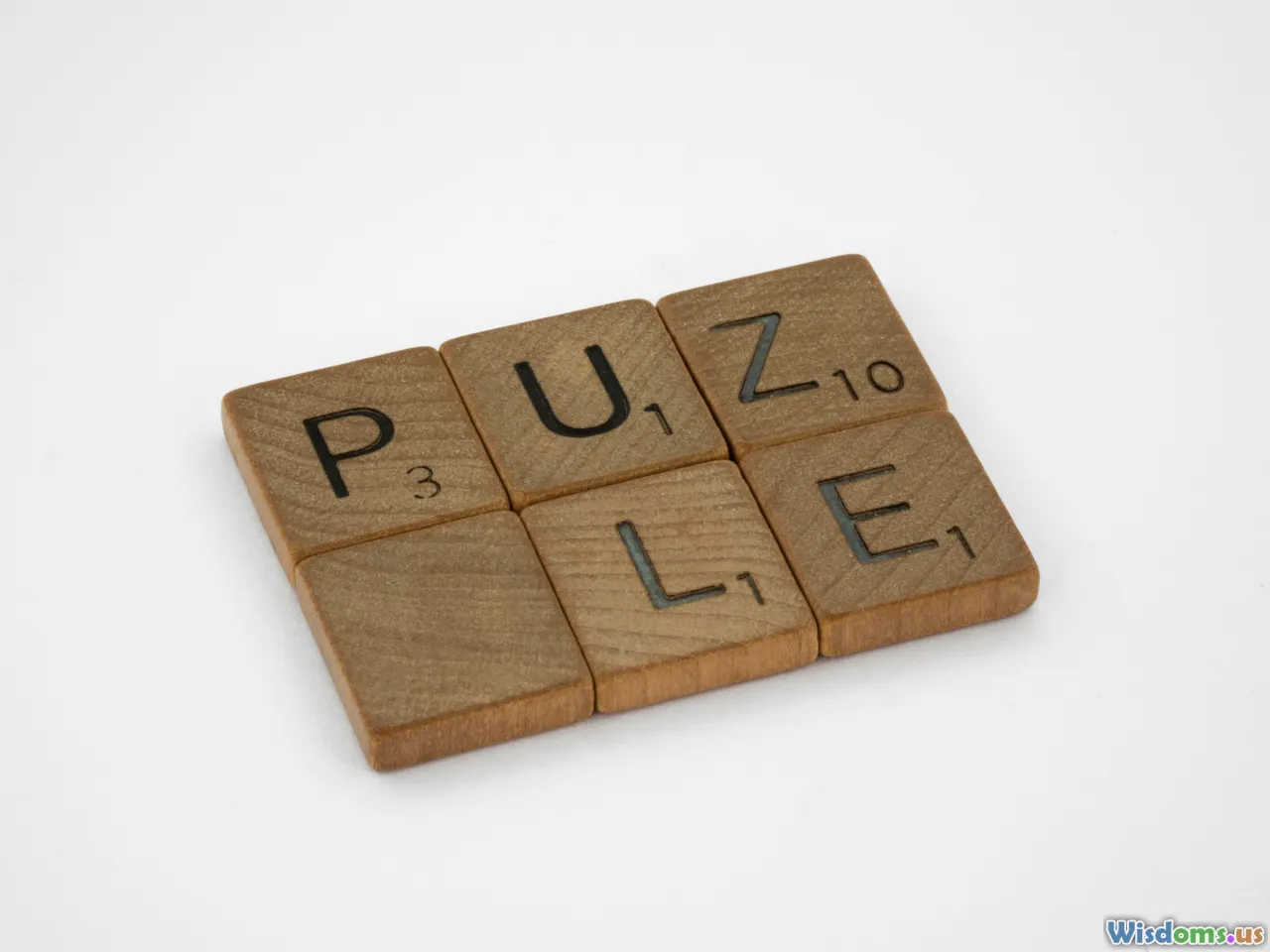
Learning by doing cements concepts. Here are three classic drills with step-by-step answers:
Drill 1: Given 192.168.50.0/26, what are the subnet ranges?
- Block size: 256-192=64. Subnets: 0, 64, 128, 192.
- Ranges:
- 192.168.50.0-63
- 192.168.50.64-127
- 192.168.50.128-191
- 192.168.50.192-255 Each has 62 assignable hosts.
Drill 2: How many usable hosts are available for a /30 subnet?
- Host bits: 2 (
2^2=4total). Minus 2: 2 usable hosts—a classic for router point-to-point links.
Drill 3: You need 20 subnets, at least 10 hosts/subnet from 10.0.20.0/24. What mask?
- Required subnet bits: 2^5=32 (5 bits for 20 subnets)
- Host bits: 3 bits left (since 8-5=3, 2^3=8, minus two = 6). Not enough for hosts. Borrow 4 bits (2^4=16, -2=14 hosts), gives 16 subnets—less than 20 needed. Borrow 5 bits: 2^5=32 subnets (good), 3 bits left, 6 hosts (not enough). Impossible with a /24!
- Solution: Use a larger scope (e.g., a /23 network).
Practice with similar questions, and the process embeds itself rapidly.
Top Tools, Calculators, and Resources
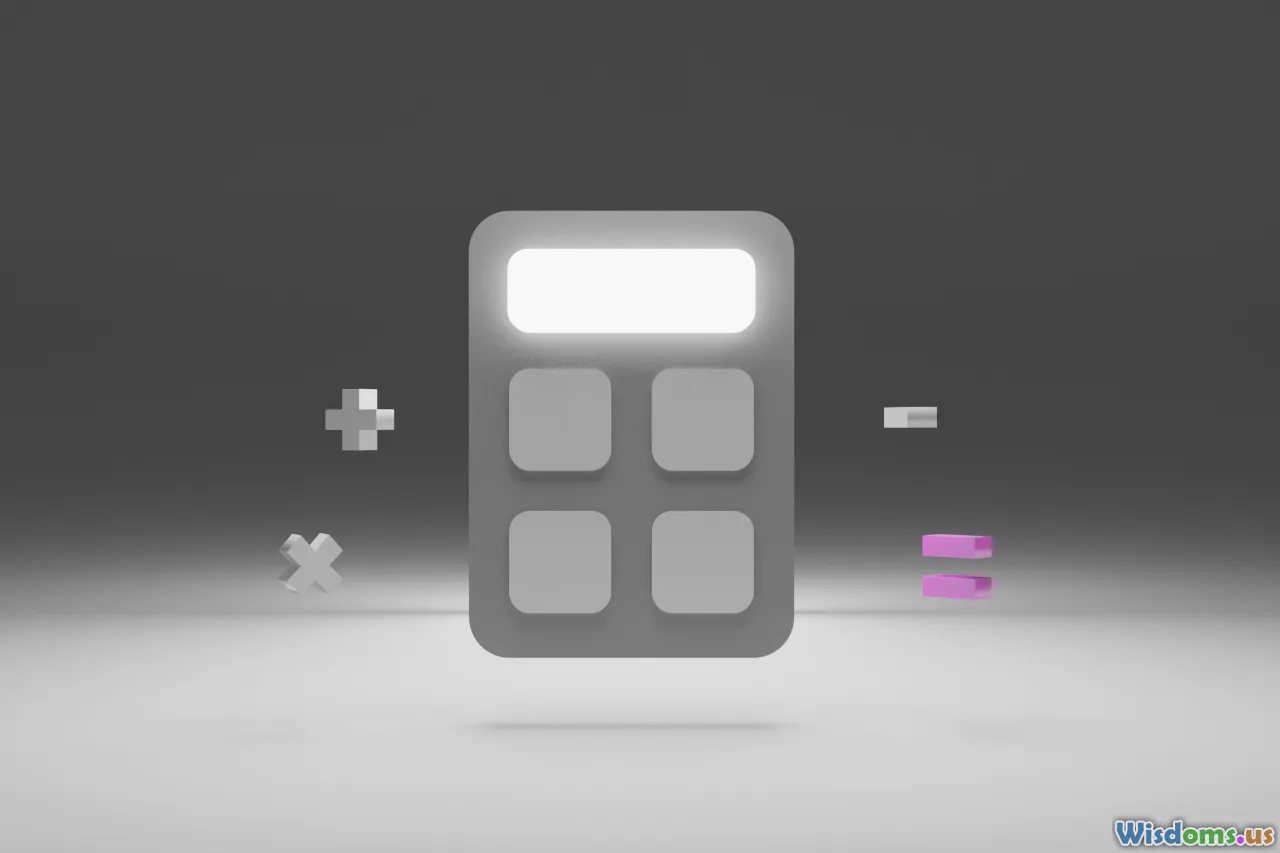
In the field and on exams, speed is often key. Here are resources to leverage:
- Subnet Calculator Apps: (IPcalc, SolarWinds Advance Subnet Calculator)
- Online Timed Practice: subnettingquestions.com offers rapid quiz drills
- Printable Cheat Sheets: Keep a quick-reference CIDR-to-mask chart
- Network Simulators: Tools like Cisco Packet Tracer visually test subnetting scenes
Even with powerful calculators, never neglect mental math—many real situations (and interviews) demand you demonstrate raw understanding.
Key Tips to Accelerate Mastery

- Memorize common masks: /24, /26, /28—they pop up in 90% of questions.
- Work with block sizes: Always, 256 minus subnet mask tells you jumps.
- Draw it out: Visual mapping cements the ranges in your mind.
- Quiz often: Short, frequent challenges work better than marathon sessions.
- Teach someone: Explaining the process in plain language sharpens your mental model.
Building Your Confidence—One Subnet at a Time

Regular subnetting turns a daunting hurdle into a manageable, even effortless, part of your networking toolkit. Remember: subnetting is less about rote calculation and more about recognizing patterns and applying simple logic steps. As you practice and familiarize yourself with the shortcut rules, you’ll soar through typical test and real-world scenarios with speed and precision. The sense of mastery you gain doesn’t just boost your technical CV—it signals to any employer that you've built solid IT fundamentals.
Ready to transform subnetting from stumbling block to stepping stone? Set a timer for 60 minutes, take on practical drills, map out address ranges, and soon, subnetting will be an in-demand skill you can proudly call your own.
Rate the Post
User Reviews
Popular Posts