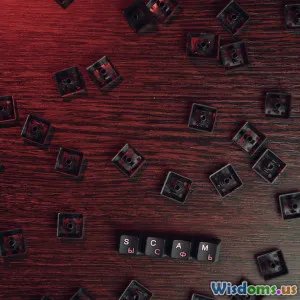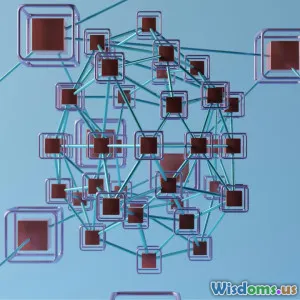Insider Tips for Configuring Firewalls to Block Evolving Threats
16 min read Expert advice on configuring firewalls to defend against rapidly changing cybersecurity threats. (0 Reviews)
Insider Tips for Configuring Firewalls to Block Evolving Threats
Cyber threats grow more sophisticated every day, pushing organizations to keep pace with new vulnerabilities and attack vectors. Modern firewalls are valuable tools, but only when their configurations are carefully adapted to today’s threat landscape. In this comprehensive guide, you'll find insider tips, practical examples, and strategic advice for optimizing your firewall setup—protecting your network against even the most agile cyber adversaries.
Assessing Your Firewall's Baseline and Threat Landscape

Before making configuration changes, take a thorough inventory of your existing firewall rules and architecture. Start by mapping your organization’s data flow and pinpointing critical assets. This establishes a solid baseline and highlights potential exposure points.
Example: If your company handles sensitive client data, ensure key servers are protected by segmentation and restrictive rulesets. Scan your rulebase for outdated entries, excessive allowances, or legacy applications no longer in use. These give attackers easy points of entry.
Pro Tip: Use security audit tools, such as Nessus or Qualys, to gauge vulnerabilities and automate compliance checks. Regular audits reveal misconfigured rules—a common root cause behind high-profile data breaches like the Capital One attack in 2019.
Building and Enforcing a Strict Default-Deny Policy
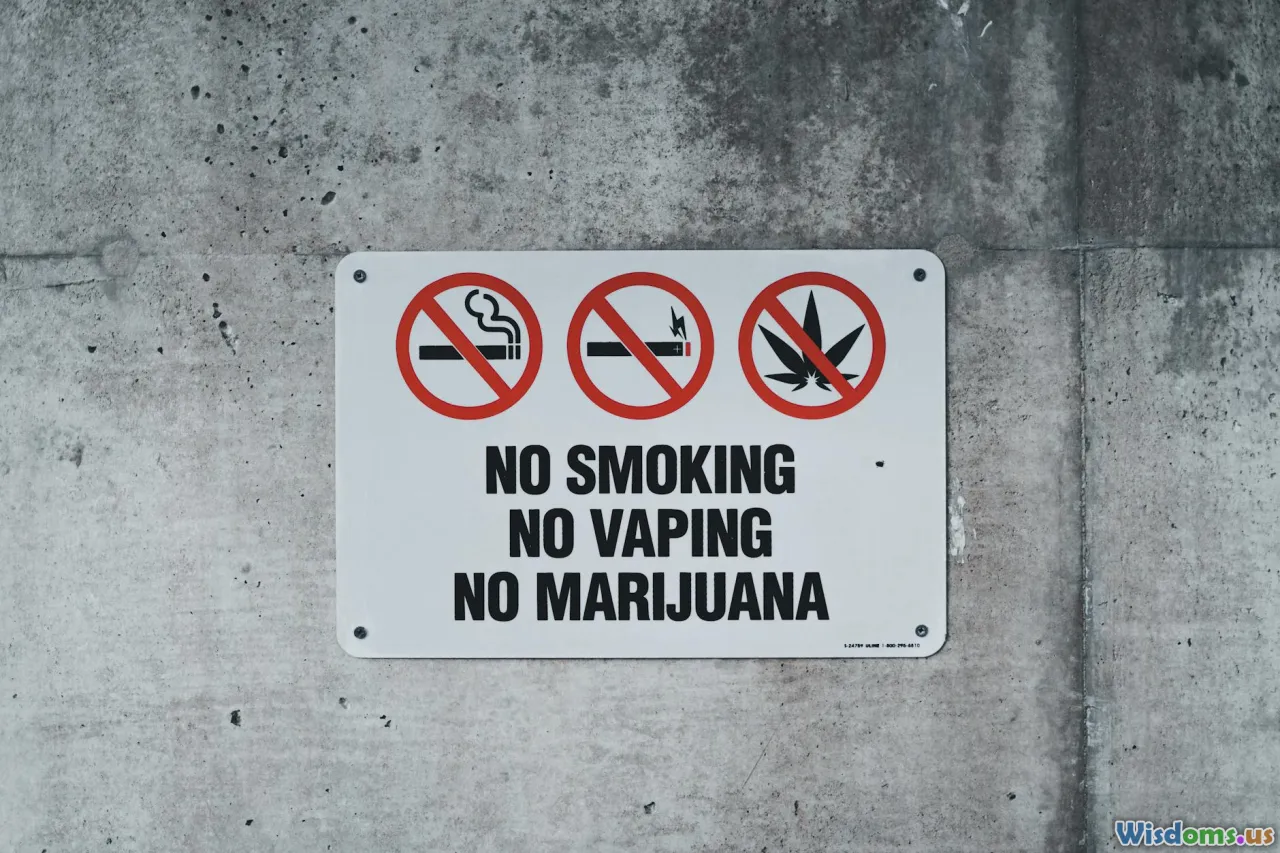
One of the most effective security measures is enforcing a default-deny policy: only traffic that is explicitly permitted should be allowed through your firewall. By limiting the attack surface, you dramatically reduce potential avenues for both known and unknown threats.
How to implement a default-deny approach:
- Review existing rules: Identify over-broad allowances (e.g., 'ANY' rules for source, destination, or service).
- Prioritize essential services: Whitelist traffic strictly necessary for business operations—such as HTTPS for web servers or mail traffic for email exchange.
- Block all else by default: Place a 'deny all' rule at the bottom of your firewall rulebase, ensuring no unrecognized or unnecessary traffic passes through.
- Log denied traffic: Enable detailed logging for all denied attempts; this helps identify misconfigurations and, over time, discover possible indicators of compromise.
Case Study: A Fortune 500 retail company reduced exposure to botnet attacks by replacing 40 'allow' rules with a dozen tightly-scoped ones. Post-reconfiguration, their incident response team observed an 80% drop in unauthorized access attempts in their firewall logs.
Harnessing Geo-Blocking and Reputation-Based Filtering

Geo-blocking and reputation-based filtering are increasingly vital in stopping region-specific threats and known malicious actors.
-
Geo-Blocking: Use firewall features to block inbound (and sometimes outbound) connections from countries or regions with no legitimate business requirements. For instance, a Midwest manufacturing company with no overseas clients proactively blocks access from Eastern Europe and Southeast Asia, sharply reducing spam and ransomware probes.
-
IP Reputation Services: Many next-generation firewalls (NGFWs) integrate with threat intelligence feeds, allowing dynamic blocking of IPs flagged for malware distribution, botnet activity, or phishing campaigns.
- Example: Cisco Firepower NGFW can automatically drop packets from high-risk IPs known to distribute TrickBot or Emotet malware.
Keep in mind: These mechanisms must be updated regularly—the cybercrime landscape shifts quickly, and attackers often change hosts or proxies. Automate regular updates from reputable providers.
Leveraging Application-Aware (Layer 7) Firewalls

Older firewalls often rely solely on port and protocol information. Today's advanced attackers use "port hopping" and encrypted channels to sneak malicious traffic past these controls. Application-aware firewalls, or Layer 7 firewalls, identify, control, and inspect traffic based on the specific application in use—even when it runs over common ports like 443 or 80.
Practical Implementation:
- Enable deep packet inspection (DPI): DPI tools like Palo Alto Networks or Fortinet can distinguish between approved apps (e.g., Microsoft Teams, Zoom) and unsanctioned ones (e.g., unauthorized file-sharing).
- Block risky applications by signature and behavior: Not all remote access tools belong in your network—proactively block them unless necessary.
- Watch for evasion techniques: Attackers may try to tunnel applications through commonly open channels. Ensure signatures are current and behavioral policies to spot anomalies.
Industry Insight: A major law firm recently prevented data exfiltration when their firewall flagged unregistered remote desktop protocol traffic from a privileged workstation—traffic that previously blended in unnoticed.
Integrating Intrusion Prevention and Threat Intelligence
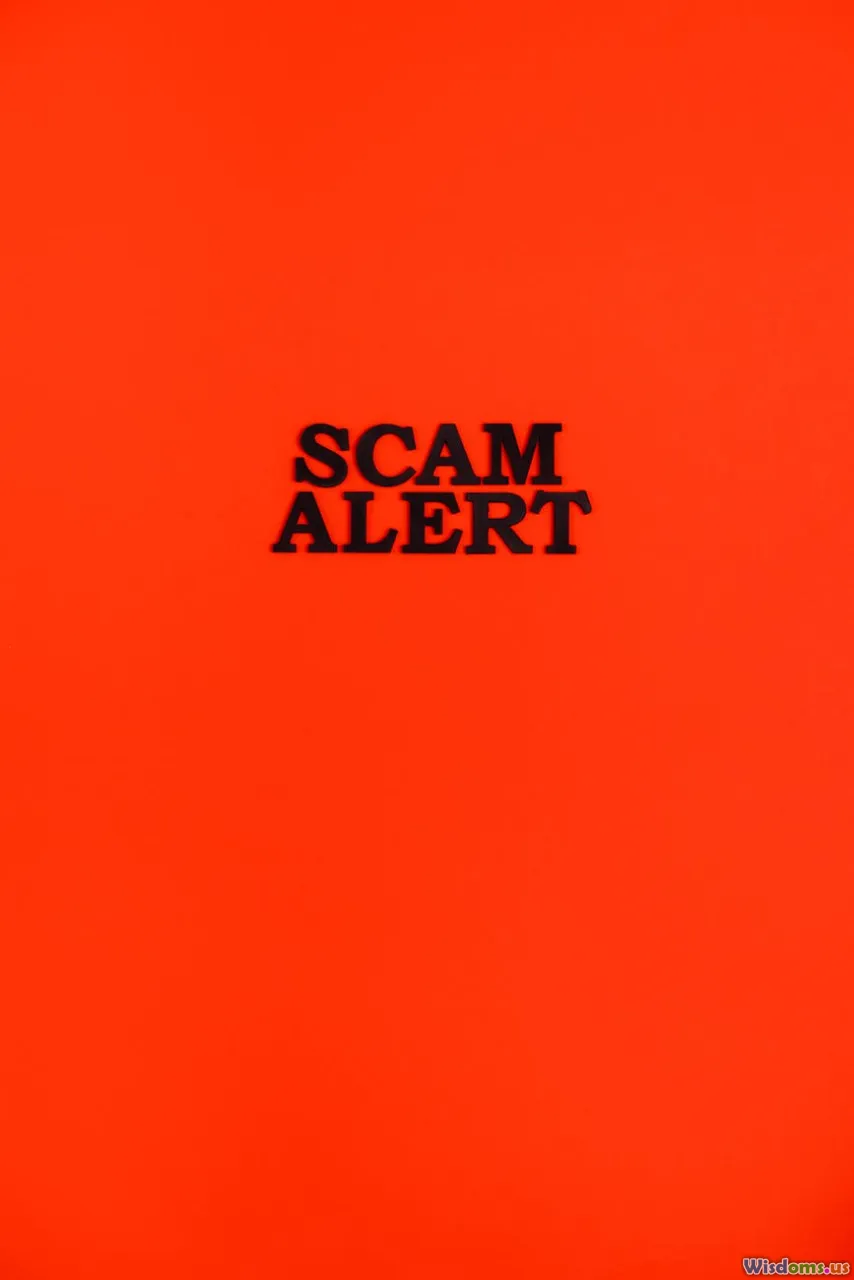
Adding strong Intrusion Prevention Systems (IPS) and real-time threat intelligence to your firewall arsenal supercharges its defensive capability.
- IPS Integration: When enabled, IPS modules can scan traffic for known vulnerability exploit patterns, flagging or dropping packets that match. Signatures are maintained by vendors and updated frequently; always keep them current.
- Threat Intelligence Feeds: Consider integrating commercial or trusted open-source intelligence sources tailored to your industry. These can auto-update your blocklists for emerging Command-and-Control (C2) URLs, phishing domains, or newly weaponized attack vectors.
Example: Healthcare organizations often subscribe to ISAC (Information Sharing and Analysis Centers) intelligence feeds to detect healthcare-specific cyber threats. This proactive defense posture was crucial when Conti ransomware targeted the sector in 2022.
Actionable Tip: Pair your IPS/firewall logs with a Security Information and Event Management (SIEM) platform to detect and correlate suspicious activities in real-time.
Managing Encrypted Traffic Without Bottlenecks

Over 85% of today’s internet traffic is encrypted, and adversaries exploit this for covert attacks. However, decrypting and inspecting SSL/TLS streams can impose considerable performance overhead, especially for large enterprises.
Recommended Practices:
- Enable selective SSL/TLS inspection: Configure your firewall to decrypt only high-risk categories—unknown, new, or suspicious domains—while whitelisting known, essential sites.
- Balance privacy with security: Let business-critical users communicate privately with certain external services (e.g., HR portals), but scan transient or untrusted destinations.
- Monitor performance: Modern NGFWs use hardware acceleration, but always verify CPU/memory load with each new rule. Consider load-balancing or dedicated appliances if throughput drops overly.
Case Illustration: A SaaS company enabled full SSL inspection for all traffic, causing significant slowdowns and employee displeasure. On advice from their vendor, they adopted selective inspection—focusing on outbound traffic flagged by threat intelligence feeds—regaining productivity while closing critical security gaps.
Automating Routine Management and Remediation Tasks
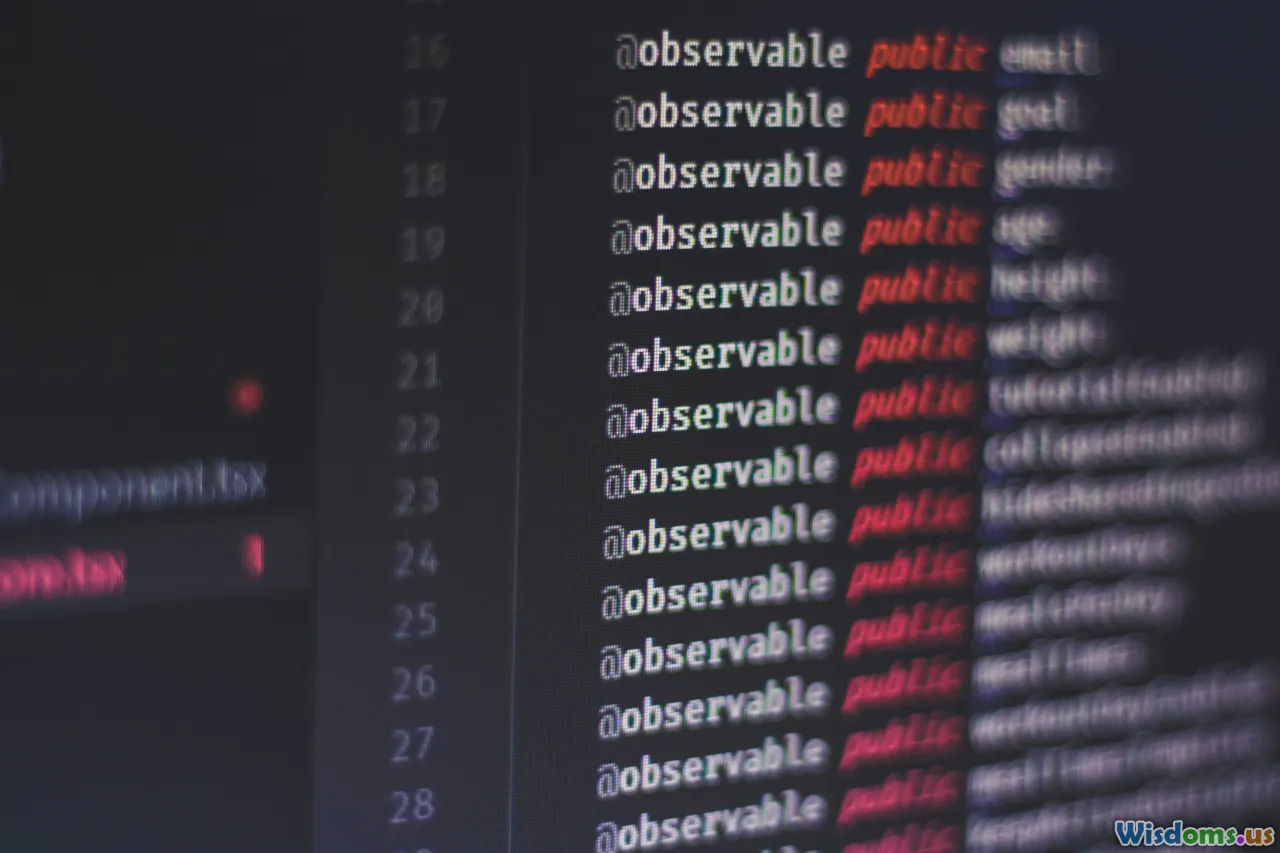
Sophisticated attacks sometimes succeed by exploiting gaps in security management—such as manual, delayed responses or inconsistent configurations across devices.
Best Practices:
- Automate change management: Use tools like Ansible, Salt, or Cisco DNA Center to deploy and synchronize firewall changes at scale, enforcing consistency across your environment.
- Set up automated alerts and containment: Integrate firewalls with SIEM or SOAR (Security Orchestration, Automation and Response) platforms so that malicious activity (e.g., command and control callbacks) triggers immediate containment actions.
- Regularly simulate attacks: Leverage frameworks like MITRE ATT&CK to automate Red Team scenarios. Tune firewall rules based on detected weaknesses, creating a living, responsive defense toolkit.
Industry Realities: In fintech—which faces regulatory scrutiny—manual change approvals often lead to accidental rule mismatches. Companies using API-driven firewall automation discovered a 30% drop in misconfiguration incidents and improved compliance audit scores.
Logging, Monitoring, and Proactive Alerting

Effective logging is vital for both incident response and refining your firewall configurations over time.
Action Steps:
- Centralize log collection: Forward logs from all firewalls (headquarters, cloud, branch offices) to a Secure Log Management platform or SIEM.
- Tune alert thresholds: Avoid alert fatigue by tailoring alerts—flag only activities deviating from established baselines or reflecting high-severity threats.
- Analyze trends: Monthly log reviews can reveal slow-moving attackers or new malware that bypass signature-based blocks, like sophisticated APT (Advanced Persistent Threat) campaigns.
Real-World Example: During a targeted phishing campaign, a midsize e-commerce firm noticed a spike in deny logs from a particular country within their dashboard. Alerted early, they were able to implement supplemental regional blocking before attackers pivoted tactics.
Reviewing and Refining Policies in Response to New Threats

Cyber threats evolve—so must your firewall strategy. Quarterly or ongoing reviews ensure your setup addresses real-world risks, rather than theoretical or outdated ones.
- Have a formal review process: Bring together stakeholders from IT, security, and key business functions to revisit rule sets, recent incidents, and emerging threat reports. This is essential for agile organizations operating in cloud or hybrid environments.
- Leverage penetration testing and red team exercises: Third-party assessments help validate coverage and expose unknown weaknesses. Regular retesting is key—attack techniques continually change.
- Document policy changes: Maintain clear, current documentation of firewall rules, exceptions, justifications, and sign-offs for accountability and compliance.
Tip: Embrace transparency: If you outsource portions of your infrastructure, contractually require providers to meet or exceed your firewall and review standards.
Navigating the Shift to Hybrid and Cloud Environments

With adoption of hybrid and cloud environments comes a new set of firewall challenges. Traditional "perimeter-based" models don’t apply in cloud-native, serverless architectures.
Modern Strategies:
- Zero Trust Network Access (ZTNA): Configure micro-segmentation and per-application firewalls, ensuring every connection—internal or external—is authenticated and authorized. Azure Firewall and AWS WAF are few modern tools offering this flexibility.
- API Security: Shield APIs from threats via firewall policies that block anomalous payloads, unexpected input lengths, or DDoS attempts targeting exposed endpoints.
- Cloud-native integrations: Choose platforms that offer seamless, automated integration with your DevOps pipeline—auto-generating rules as new workloads spin up or down.
Cloud Example: A global logistics provider, moving critical workloads to AWS, replaced their traditional VPN/firewall model with AWS native security groups and third-party inspection points, closing previously unmonitored cloud attack surfaces.
Staying Informed: Continuous Training and Industry Collaboration

Human vigilance remains crucial, even with automated defenses. Continual training ensures your firewall administrators anticipate and defend against emerging attack tactics.
- Attend annual security summits (such as RSA or Black Hat).
- Collaborate with industry peers via ISACs or local security consortiums.
- Provide ongoing hands-on firewall labs and certification opportunities for your team; vendors like Fortinet and Palo Alto offer scenario-based labs for free or low cost.
- Encourage open communication, so even non-security staff can report unusual activities—these can sometimes highlight gaps in your network defences or user education.
Knowledge Matters: An enterprise in the energy sector, previously caught off-guard by a supply chain attack, now requires quarterly skill refreshers and threat-brief updates for their infrastructure management team—boosting their internal breach detection time by 60%.
Firewall infrastructure is not a set-and-forget affair. By combining robust, dynamic rule sets with smart automation, proactive monitoring, industry intelligence, and a strong human element, you close the gap between today’s agile threats and your organization’s security posture. Strategic, vigilant, and continually improving firewalls can turn the tide—even as attackers innovate new tricks.
Rate the Post
User Reviews
Popular Posts