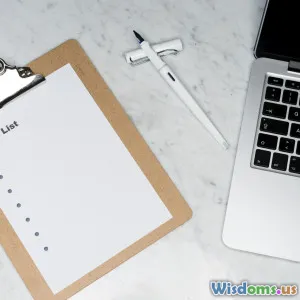
Should You Ditch Paper Lists For Digital Task Apps
9 min read Explore the pros and cons of paper lists versus digital task apps to boost productivity and organization. (0 Reviews)
Should You Ditch Paper Lists For Digital Task Apps?
In an era dominated by smartphones, tablets, and cloud-based solutions, the age-old paper to-do list might seem quaint — almost obsolete. The convenience and efficiency offered by digital task apps promise a new era of productivity, but does it mean it's time to abandon your trusty pen and notebook for good? This article explores the major benefits and challenges of both paper lists and digital task apps, providing real-world insights and data so you can decide which method suits you best.
Why We Make Lists in the First Place
Lists aren’t just a practical tool; they’re a cognitive extension of our memory. Research in cognitive psychology shows that externalizing tasks frees our brain’s working memory for deeper thoughts and creativity. According to a study by psychologists from UCLA, writing things down triggers the mind’s natural recall mechanisms, making information retention and focus more effective.
From grocery shopping to complex project management, lists help us reduce cognitive load, organize priorities, and track our progress over time. The question is: which medium — paper or digital — maximizes these benefits?
The Timeless Appeal of Paper Lists
Tangibility and Memory
Paper lists provide a tactile experience. The physical act of writing something down is psychologically different from typing, imprinting a stronger memory trace. Many people report that putting pen to paper feels more intentional and mindful.
Dr. Pam Mueller, a cognitive psychologist at Princeton University, conducted an influential study comparing handwritten and laptop notes. Participants who wrote by hand remembered information better and performed deeper processing.
Minimal Distraction
Nothing interrupts you on paper — no notifications, nor the temptation to check social media or emails. This focus is an advantage especially for people who struggle with digital distractions.
Simplicity and Reliability
Paper lists don’t require batteries, updates, or internet connectivity. They’re immediately accessible.
Customization and Creativity
Writing on paper unlocks creative possibilities: doodles, sketches, personalized layouts, and the freedom to organize tasks in visually meaningful ways. Bullet journals, for instance, have soared in popularity for their flexibility combining mindful writing with productivity techniques.
The Advantages of Digital Task Apps
Sync Across Devices
Task apps like Todoist, Microsoft To Do, and Trello offer synchronization across phones, tablets, and desktops. This ensures tasks are always updated and accessible no matter where you are.
Automation and Integration
Digitally managing tasks allows you to receive reminders, set due dates, and automatically repeat routines — features that paper lists can’t match.
Apps can integrate with calendars, email, communication platforms (Slack, Teams), and even smart assistants like Alexa or Google Assistant, creating an all-encompassing ecosystem.
Collaboration and Sharing
For teams or family projects, digital apps simplify sharing tasks, assigning responsibilities, and tracking progress transparently.
Data Insights
Many apps offer statistics, trends, and productivity reports. For instance, RescueTime can show your productive hours, while apps like TickTick give your task completion ratio; insights that help refine your habits.
Search and Organization
Muddying through scribbled paper lists is frustrating. Digital apps provide searchable, tag-based, and filterable task lists that streamline organization at scale.
Real-World Comparisons: Paper vs Digital
Popularity and Usage Trends
Despite smartphones being ubiquitous, a 2021 survey by Statista found around 44% of respondents still preferred handwritten notes for remembering to-dos. On the other hand, productivity app downloads continue to surge year-over-year, demonstrating the tangible shift.
Hybrid Approaches
Many professionals combine both tools. For example, a Google executive famously uses a Moleskine paper notebook during meetings for fast note-taking while consolidating action items later into digital tools.
Case Study: David Allen’s GTD Method
David Allen, the creator of the widely-adopted “Getting Things Done” (GTD) methodology, advocates a mix — capture everything on paper initially to avoid missing tasks, then organize these inputs digitally for more robust tracking. Hybridization harnesses the strengths of both worlds.
Challenges and Limitations
Paper Lists
- Limited Scalability: Managing long lists or projects with multiple subtasks can become cumbersome.
- Lack of Reminders: Unless you keep your list visibly open, tasks might be forgotten.
- No Backup: Losing a paper list means losing all the data.
Digital Task Apps
- Digital Fatigue: Continuous app usage may cause eye strain or break mental flow.
- Over-complication: Many apps are feature-rich but complex, making them intimidating or distracting for some users.
- Dependence on Devices: Battery life, app bugs, or sync delays can disrupt access.
Choosing the Right System For You
Personality and Work Style
If you prefer tactile experiences and a distraction-free zone, paper may be your best bet. Conversely, if you regularly switch between devices or work on collaborative projects, digital apps could enhance efficiency.
Task Complexity
Simple, daily errands suit paper well. For complex, multi-step workflows with deadlines, digital task managers excel.
Experiment and Iterate
Consider trials — commit to two weeks using paper-only and two weeks fully digital. Reflect on which system reduced stress and boosted completion rates.
Privacy Considerations
Paper lists never leak data online; however, digital tools with strong encryption offer convenience without sacrificing security.
Future Outlook: The Rise of Hybrid and AI-Enhanced Systems
Emerging productivity tools blend handwriting and digital management. Apps like GoodNotes allow handwritten notes to be searched and synced seamlessly.
Artificial intelligence is also revolutionizing task management by predicting priorities, suggesting schedules, and automating routine actions. This hybrid future is likely to empower users to avoid the extremes of either purely analog or fully digital systems.
Conclusion: Should You Ditch Paper Lists?
The answer isn’t binary. While digital task apps provide unmatched convenience, scalability, and integrations, paper lists remain invaluable for their simplicity, mindfulness, and tactile advantages.
Ultimately, your productivity hinges not just on the tool, but on consistency and intentional use. A flexible approach, adapting methods to tasks and context, often yields the best results.
So next time you reach for a pen or your phone, ask: "What will help me focus and complete this task best?" And remember — it may be perfectly fine to use both.
References
- Mueller, P.A., & Oppenheimer, D.M. (2014). The Pen Is Mightier Than the Keyboard: Advantages of Longhand Over Laptop Note Taking. Psychological Science.
- Statista (2021). Preferences for handwritten notes vs digital.
- Allen, D. (2001). Getting Things Done: The Art of Stress-Free Productivity.
Author's note: Embrace a method that feels natural yet harnesses modern tools when beneficial. Productivity isn't about perfection, but progress.
Rate the Post
User Reviews
Popular Posts


















