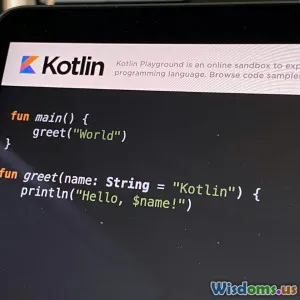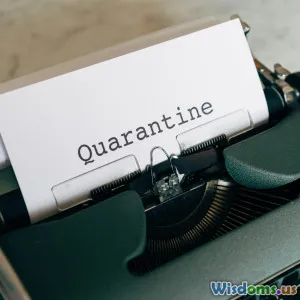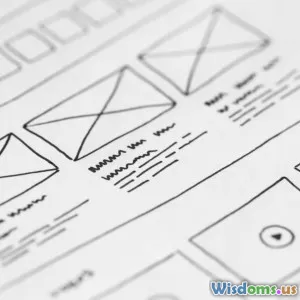
A Day Without Storyboards Does It Improve Your iOS Development
9 min read Explore the impact of coding iOS apps without storyboards and how it affects development efficiency and code quality. (0 Reviews)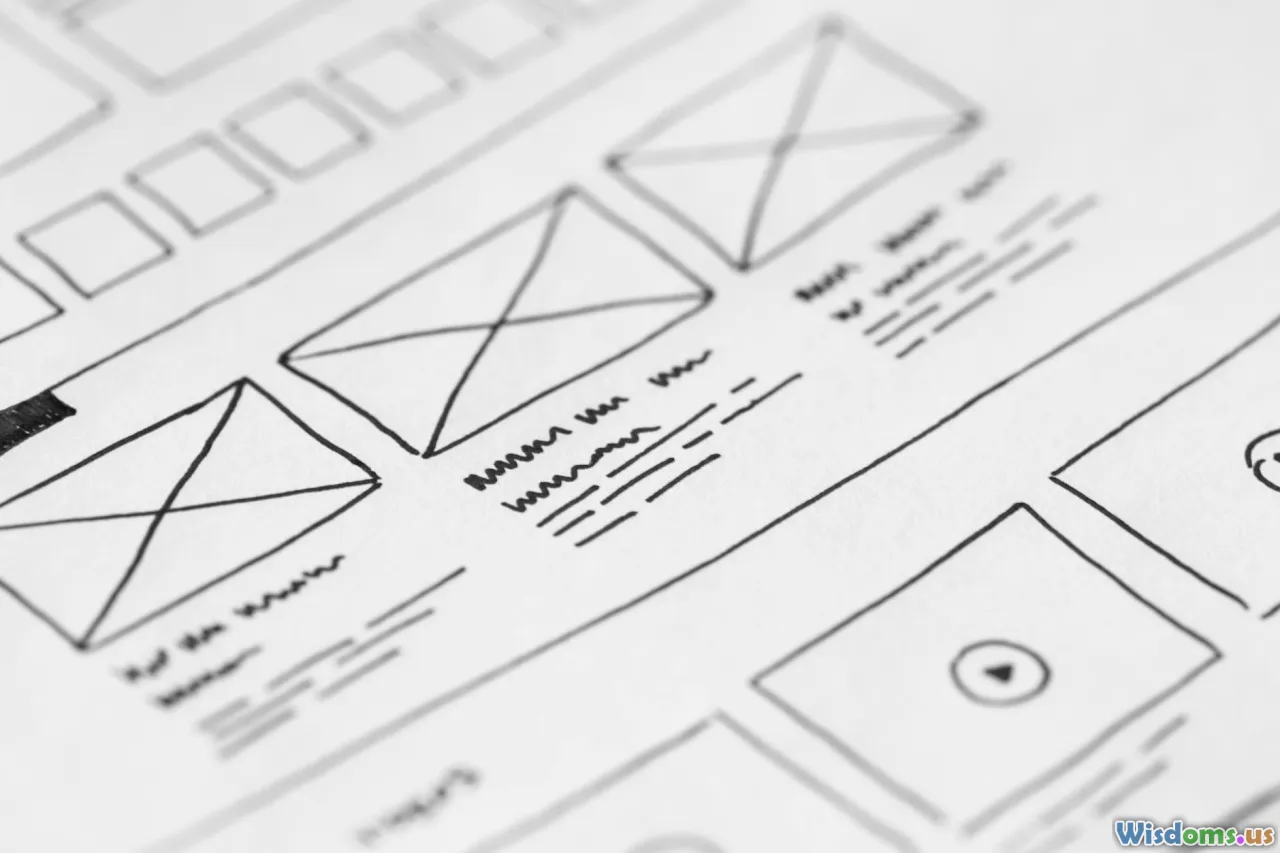
A Day Without Storyboards: Does It Improve Your iOS Development?
Introduction
In the world of iOS development, storyboards have long been the go-to tool for designing user interfaces visually within Xcode. They offer a drag-and-drop environment where developers can lay out screens and transitions, appearing to make development faster and more accessible. But what if you took a full day to develop an iOS app without using storyboards—coding all UI programmatically? Could this decision actually improve your workflow, code quality, and team collaboration?
Stripping back to manually writing every view, constraint, and transition often feels laborious to the untrained eye. However, many experienced iOS developers argue that avoiding storyboards unlocks maintainability, version control friendliness, and more modular approaches to UI building. This article dives deep into how a day—or more—without storyboards may impact your iOS development positively.
The Role of Storyboards in iOS Development
Before discussing the impact of avoiding storyboards, it’s crucial to understand their role and common usage:
-
Visual Development: Storyboards provide an intuitive way to compose interfaces with scenes and segue connections visually.
-
Rapid Prototyping: Quickly mock up UI flows without writing layout code.
-
Widespread Adoption: Many tutorials and Apple’s documentation reinforce storyboard usage.
Yet, storyboards come with caveats. Teams may encounter merge conflicts when working simultaneously, and sometimes, subtle bugs arise due to the abstraction storyboards create.
Why Consider Dropping Storyboards?
1. Enhanced Version Control and Collaboration
Storyboards are XML files containing serialized UI definitions. When multiple developers work on the same storyboard, merge conflicts become common and difficult to resolve. Jean-Daniel Guyot, an iOS developer, highlights in his blog that "storyboard merges often force entire scenes back to conflicts which slows team development.”
Programmatic UI splits layout code into multiple Swift files, allowing finer-grained version control management. This granularity reduces merge conflicts and clarifies authorship, leading to smoother team collaboration.
2. Improved Code Maintainability and Debugging
Debugging storyboard-linked UIs can become complex, especially if segues or outlet connections fail silently. Runtime crashes due to missing IBOutlet connections or misconfigured segue identifiers are familiar troubles.
By implementing UI programmatically:
-
Explicitness: Every element and constraint is defined directly in code.
-
Compiler Safety: Errors surface during compilation rather than at runtime.
-
Easier Debugging: Debugging tools readily navigate through code-backed layouts instead of opaque storyboard XML.
For example, Instagram largely moved towards programmatic views to stabilize their complex feed rendering and stories UI.
3. Greater UI Flexibility
Certain designs and animations are challenging to implement using storyboards alone due to built-in constraints or limited customization options. Programmatic UI grants total control of view hierarchy, layout constraints, and dynamic behaviors.
Ray Wenderlich’s team supports the idea that "programmatic UI allows designers and developers to experiment with layouts that aren’t possible or practical in Interface Builder." A day spent coding without storyboards lets you understand these freedoms firsthand.
4. SwiftUI: A Beautiful Alternative?
It’s worth mentioning SwiftUI’s growing popularity as Apple’s declarative UI framework. SwiftUI offers the best of both worlds—code-centric UI building with real-time preview tools—significantly reducing the reliance on storyboards.
Developing without storyboards can prepare you mentally and technically for adopting SwiftUI or other UI frameworks that eschew storyboards completely.
Real-World Experiences: A 24-Hour Challenge Without Storyboards
Several app developers have experimented with building or refactoring codebases without using any storyboards for a day or more. Here are mixed insights collected:
Productivity
-
Initial Slowdown: Many report an initial productivity hit due to writing verbose UI code.
-
Learned Efficiency: After overcoming setup complexity, developers often find themselves making changes faster since skills improve for repetitive UI building blocks.
Code Quality
-
Codebases end up with better modularity—views can be isolated as separate classes or structs, improving readability.
-
Less magic and implicit behavior reduces chances of unexplained crashes.
Team Dynamics
-
Reduced merge conflicts and clearer ownership over code modules improved collaboration.
-
Teams discussed adopting combined solutions: programmatic UI for core app flows, storyboard-based quick mocks for prototypes.
Examples
-
Airbnb’s iOS team transitioned to programmatically built custom UI components to better handle complex animations and responsiveness, as shared in their engineering blog.
-
A 2017 case study from Thoughtbot advocated programmatic UI as a best practice for larger projects to ease maintenance.
When Should You Avoid Storyboards?
While there are advantages, storyboards might still be the right tool under specific situations:
-
Rapid Prototyping or MVPs: Visual layout tools accelerate quick proofs of concept.
-
Small Projects or Solo Developers: Less complex collaboration concerns.
-
Educational Contexts: Easier for beginners to grasp UI flow visually.
However, if your iOS project:
- Has a medium to large development team,
- Requires extensive customize UI or animations,
- Demands robust maintainability over time,
then going storyboard-free might significantly improve your workflow.
How to Transition to Storyboard-Free Development
If convinced by the above, here’s a practical roadmap:
- Start Small: Convert one screen to programmatic UI first.
- Adopt Auto Layout Programmatically: Learn to use
NSLayoutConstraintor Swift’s constraint anchors. - Leverage UI Design Patterns: Such as MVC or MVVM, organizing UI code into manageable components.
- Write Utility Extensions: For common layout setup tasks to reduce boilerplate.
- Version Control Discipline: Modularize UI components for isolated commits and reviews.
- Use UI Testing: To verify new programmatic flows function correctly.
Conclusion
Spending a full day developing without storyboards reveals enlightening lessons about iOS UI construction. Though initially slower, this approach frequently improves code quality, version control health, debugging clarity, and collaborative development. The greater control over UI layout and behavior allows you to build complex flows and animations impossible within storyboard confines.
While storyboards do retain value, primarily in rapid prototyping or smaller projects, modern iOS apps can benefit greatly from programmatic UI. Moving away from storyboards fosters a mindset more aligned with scalable, maintainable, and production-ready applications.
Ultimately, challenging yourself to devote time without storyboards can deepen your understanding of view hierarchies, Auto Layout, and app architecture. This fresh perspective can unlock significant improvements in your development skillset and product quality.
So, the next time you’re ready to build a major feature or app, consider taking the day without storyboards challenge—you might just be surprised how much it improves your iOS development.
References & Further Reading
Rate the Post
User Reviews
Popular Posts