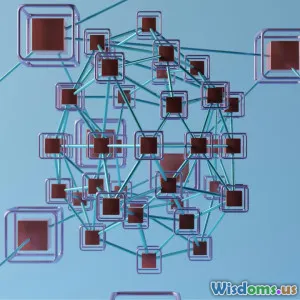How to Slash Latency In Remote Work Setups Efficiently
8 min read Discover actionable strategies to effectively reduce latency in remote work setups for smoother collaboration and enhanced productivity. (0 Reviews)
How to Slash Latency In Remote Work Setups Efficiently
Remote work has rapidly transformed how teams collaborate, communicate, and operate daily. Yet, one technical hurdle consistently disrupts workflow and dampens productivity: latency. Whether it's video lag during critical meetings, slow file transfers, or unresponsive apps, latency saps the fluidity vital for remote success.
This article explores the root causes of latency in remote work setups and presents targeted, data-driven solutions you can implement to minimize delays. By understanding the nuances of latency and employing the right mix of technology and best practices, organizations and professionals can dramatically enhance their remote working experience.
Understanding Latency and Its Impact on Remote Work
Latency is the delay between a user’s action and the system’s response. Measured in milliseconds (ms), even small latencies can create perceptible lags that frustrate users. For instance, a 100ms delay during a video call can cause audio to drift or video to freeze, disrupting conversations.
Why Latency Matters:
- Communication efficiency: Low latency ensures real-time audio and video, which is essential for natural conversations.
- Seamless file sharing: High latency slows down the upload/download process, leading to delays in crucial deliverables.
- Application responsiveness: Productivity apps and cloud services can feel sluggish if latency is too high.
According to a BrightEdge report, 53% of web users abandon sites that take longer than three seconds to load. In remote work, delays hurt not only productivity but user satisfaction and morale.
Primary Causes of Latency in Remote Work Environments
Before slashing latency, it's critical to identify its root causes. Here are some common sources:
1. Network Limitations
- Distance to servers: Remote offices are often geographically far from corporate data centers or cloud providers, increasing round-trip times.
- Bandwidth restrictions: Limited upload/download speeds create bottlenecks, particularly on home networks.
- Wireless interferences: Wi-Fi signals can degrade due to obstacles, signal congestion, or outdated hardware.
2. Inefficient Routing
Internet packets sometimes take suboptimal paths through various internet service providers (ISPs), increasing latency unnecessarily.
3. Overloaded Systems and Applications
Older computers, insufficient RAM, or taxing apps running concurrently can cause internal delays unrelated to network quality.
4. Cloud and VPN Latency
While virtual private networks (VPNs) protect data, they introduce encryption overheads and often direct traffic through distant servers, increasing latency.
Proven Strategies to Reduce Latency in Remote Work Setups
Combating latency requires a multi-faceted approach focusing on both network improvements and optimization tactics.
1. Upgrade Your Internet Connection and Plan
At the individual level:
- Opt for fiber-optic or cable internet plans offering higher upload/download speeds.
- Prioritize low-latency ISPs based on user reviews or third-party benchmarks like Pingdom or Speedtest.
At the organizational level:
- Evaluate partnerships with ISPs to ensure optimal routes and service-level agreements (SLAs).
Example: A software company shifted remote employees in rural areas to providers boasting average latency below 30ms, cutting video call dropouts by 70%.
2. Leverage Content Delivery Networks (CDNs) and Edge Computing
CDNs cache frequently accessed data on servers closer to users, reducing fetch times.
Edge computing brings compute resources near the user, minimizing transit times further.
Real-world insight: IBM's Cloud Video streaming uses CDNs to keep latency under 100ms globally, maintaining smooth user experiences.
3. Optimize VPN Deployment
To reduce VPN-induced latency:
- Deploy split tunneling so only sensitive traffic routes through the VPN, while other traffic goes directly to the internet.
- Use VPN servers strategically located near users.
- Consider modern protocols like WireGuard that offer faster encryption.
Data-backed fact: A Gartner survey claims WireGuard reduces VPN latency by roughly 30% compared to traditional protocols.
4. Enhance Network Hardware and Configuration
Using enterprise-grade routers, latest Wi-Fi 6 standards, and modern network cards can substantially cut latency.
Tips include:
- Position access points strategically to avoid physical barriers.
- Use 5 GHz Wi-Fi bands for less congested channels.
- Ensure devices and routers have the latest firmware updates.
5. Adopt WAN Optimization Tools
WAN optimization appliances compress data, reduce retransmissions, and streamline protocols.
Example: A multinational marketing agency utilized WAN optimization solutions reducing remote data transfer times by 50%, enabling faster collaboration.
6. Prioritize Traffic with Quality of Service (QoS)
QoS settings on routers let you prioritize latency-sensitive applications like video conferencing and VoIP over bulk downloads.
By ensuring these data packets get preferential treatment, delays and jitter can be minimized.
7. Use Local Caching and Offline Working Capabilities
Where possible, incorporate apps allowing offline work and syncing once connectivity improves.
This approach reduces dependency on constant network responsiveness.
8. Regular Testing and Monitoring
Implement latency monitoring with tools like PingPlotter or ThousandEyes to measure baseline performance and detect spikes.
Monitor trends to proactively address network or configuration issues before users notice them.
Additional Tips to Keep Remote Work Latency Low
- Educate employees: Train remote teams on best practices like closing unnecessary bandwidth-intensive apps.
- Assess cloud providers: Choose cloud services with data centers geographically aligned with remote users.
- Implement SD-WAN: Software-defined wide area network (SD-WAN) technology dynamically selects the fastest network path, reducing latency and outages.
Conclusion
Latency is more than just a technical nuisance—it's a barrier to productivity, collaboration, and ultimately, remote work success. Yet by understanding its causes and strategically employing upgrades, optimizations, and smarter network practices, teams can slash latency effectively.
Organizations should adopt a layered approach:
- Invest in better connectivity and hardware
- Optimize VPNs and routing
- Utilize WAN acceleration and CDNs
- Educate and empower remote users
By tuning these elements, remote teams can achieve near real-time responsiveness, ensuring video calls flow without hiccups, files transfer swiftly, and apps remain highly responsive. In today’s fast-paced environment, minimizing latency translates directly into increased efficiency, satisfied employees, and competitive advantage.
Start auditing your remote work infrastructure today and apply these best practices to slash latency—your future collaborators will thank you.
Rate the Post
User Reviews
Popular Posts