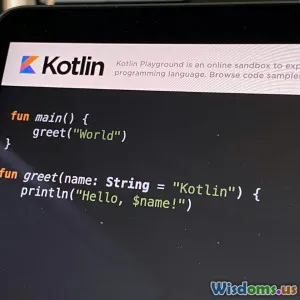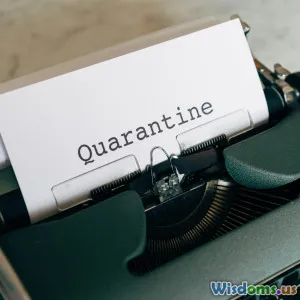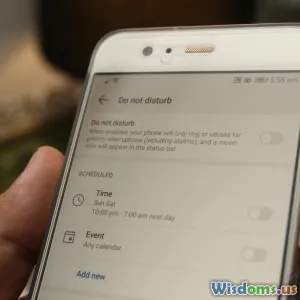
The Hidden Pitfalls of Handling Permissions in Android Development
7 min read Explore the hidden challenges of Android permissions and learn how to avoid common pitfalls for secure, user-friendly apps. (0 Reviews)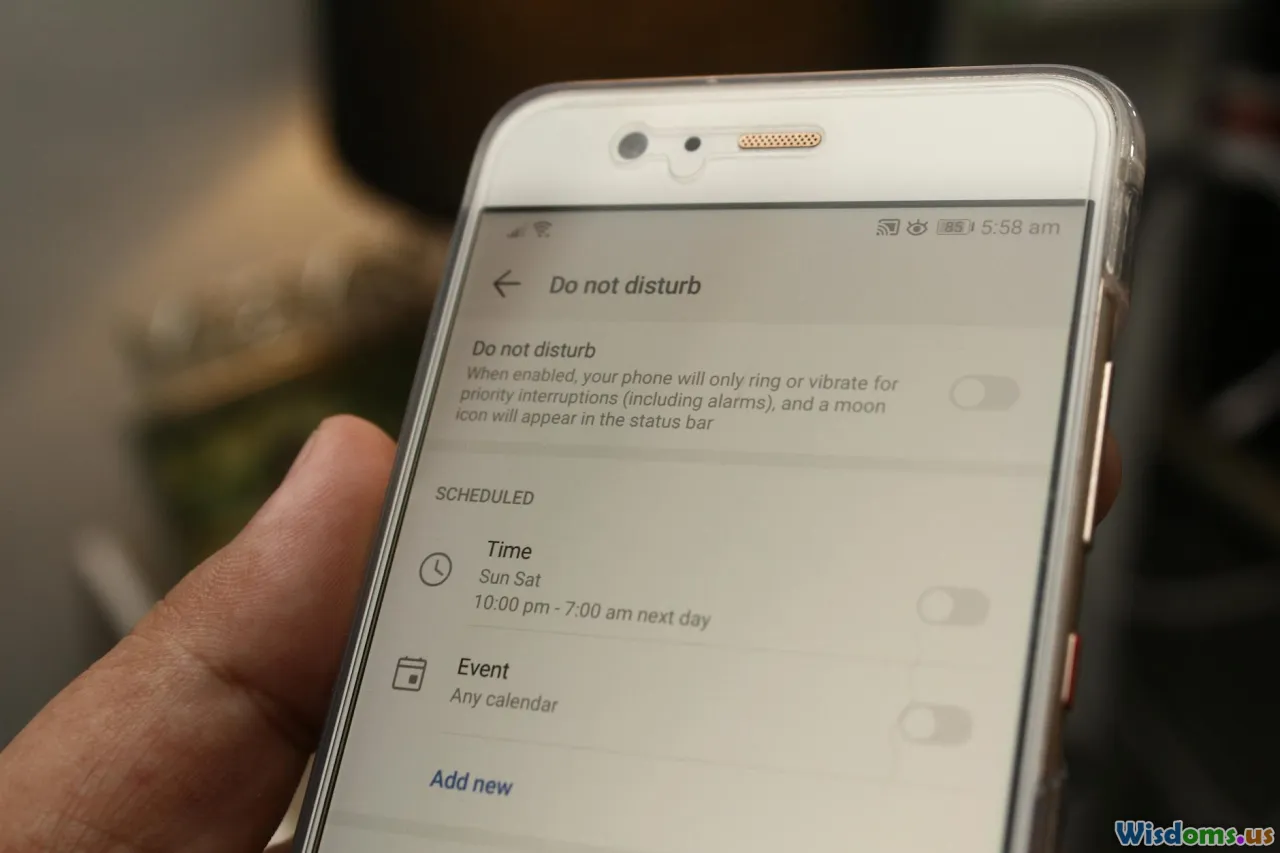
The Hidden Pitfalls of Handling Permissions in Android Development
Android app development travels through a minefield when it comes to permissions. Failing to manage them correctly not only risks app functionality but also denotes poor user experience and exposes critical security vulnerabilities. Developers often focus on permission requests from a checklist perspective, yet beneath this lies a complex interplay of technical, ethical, and legal considerations.
In this article, we navigate the hidden pitfalls that lurk within Android permission management and equip you with insights drawn from real-world examples and expert recommendations.
Understanding Android Permissions: The Foundation
Since Android 6.0 (Marshmallow), the operating system shifted to a runtime permission model, moving away from install-time permissions. This dynamic approach means permissions must be requested during app execution, ideally when the feature requiring access is about to be used.
While this enhances security and user control, it complicates implementation and creates room for error.
Why Permissions Matter
Android permissions regulate access to sensitive user data and device capabilities, such as camera, contacts, location, and storage. Misusing or mishandling these can lead to privacy breaches, app crashes, or rejection from Google Play Store.
Common Hidden Pitfalls of Permission Handling
1. Over-Requesting Permissions (Permission Overreach)
Developers sometimes request broad permissions at app start or request more permissions than necessary. This leads to "permission overreach," which frustrates users and fuels mistrust.
Example: An app requesting access to contacts and location even though it offers only basic reading or note-taking functionality. According to a 2020 study by the Pew Research Center, 79% of users are cautious or avoid apps that request excessive permissions.
2. Poor Timing and Context of Permission Requests
Prompting permissions too early (before a feature is needed) or with unclear rationale causes denial or uninstalls.
Tip: Gauge the context and provide clear explanations beforehand.
Google's official Android Developers Blog highlights best practices: show a “rationale” dialog explaining why the permission is critical, then launch the system permission prompt.
3. Neglecting to Handle Permission Denials
Users can deny permissions — permanently or temporarily. Failing to appropriately handle these choices causes app errors or degrade user experience.
Case in point: An app crashes when camera access is denied.
Developers must gracefully degrade features or offer alternate solutions and guide users to re-enable permissions if needed.
4. Not Considering Device and OS Variations
Android ecosystem fragmentation means different devices and OS versions may behave differently.
For instance, some manufacturers implement aggressive permission management or battery optimization that can withdraw permissions silently. Ignoring these nuances can yield inconsistent app behavior.
5. Overlooking Privacy and Security Guidelines
Ignoring Google Play’s permissions policy risks app rejection or removal.
The Play Store requires apps requesting sensitive permissions to provide clear disclosure and limit usage to intended features.
Moreover, mishandled permissions can expose apps to attacks like privilege escalation.
Real-World Insights and Examples
Instagram’s Cautionary Change
In 2021, Instagram updated how it requests permissions for camera and microphone to reduce unnecessary prompts. Previously, it requested these upon startup, causing many users to instantly distrust the app. Their move to request permissions only on-demand led to improved user trust and retention.
An In-Depth Look: Location Permissions
Location is one of the most sensitive and misunderstood permissions. Apps requesting "Always Allow" permissions may face denial rates upward of 50%. Apps that implement "While Using the App" permissions flow see higher acceptances and better compliance with privacy norms.
Data note: According to Statista, 35% of Android users expressed discomfort with apps requesting constant location access.
Best Practices to Navigate Permission Challenges
Request Permissions Just in Time
Align permission requests with user actions. For example, ask for camera access right before a user takes a picture, not at app launch.
Provide Clear Rationales
Explain why your app needs each permission. Use dialogs to clarify benefits and reassure users about data handling.
Handle Denials Gracefully
Prepare your app to function without certain permissions or offer alternative workflows. Guide users smoothly to app settings to re-enable permissions if critical.
Regularly Review and Minimize Required Permissions
Audit your app regularly to eliminate unnecessary permissions, reducing attack surface and increasing user trust.
Test Broadly Across Devices and Android Versions
Incorporate real device and emulator testing to observe permission behaviors on different OEM skins and OS variants.
Security-First Mindset
Encrypt sensitive data accessed via permissions and avoid storing sensitive information unnecessarily.
Conclusion
Handling Android permissions might seem straightforward at first glance, but its nuances hide numerous pitfalls that can undermine app success. By understanding the user psychology behind permissions, respecting privacy regulations, and engineering carefully thought-out permission flows, developers unlock pathways toward secure, trusted, and high-quality apps.
Being mindful of the hidden pitfalls is more than technical diligence; it's an ethical commitment to the end users. Integrate these insights today and design permission experiences that empower users rather than alienate them.
—
Ready to take your Android app’s permission handling from risky to resilient? Start by auditing your current apps’ permissions today and build smarter permission dialogues with your users in mind.
References:
- Android Developers Blog – Permissions Best Practices
- Pew Research Center, 2020 Data on User App Privacy Perceptions
- Google Play Permissions Policy Documentation
- Statista Data on Location Permission Concerns
Rate the Post
User Reviews
Popular Posts