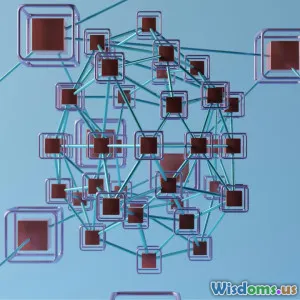Failing at QoS? Five Mistakes Network Admins Make
7 min read Explore the top five QoS mistakes made by network admins and how to avoid them for optimal network performance. (0 Reviews)
Failing at QoS? Five Mistakes Network Admins Make
Quality of Service (QoS) is the nerve center of efficient network management. When implemented correctly, QoS guarantees that critical applications such as VoIP, video conferencing, and business-critical services receive the bandwidth and priority they need — ensuring a fluid, responsive experience.
Yet, despite its importance, many network administrators find their QoS strategies failing. From small businesses to multinational enterprises, poorly executed QoS policies often result in lagging communications, dropped packets, or congested links. Why do these failures occur? In this article, we’ll uncover the five most common QoS mistakes network admins make, enriched with real-world examples, and provide actionable advice to boost your network's QoS effectiveness.
1. Lack of Proper Traffic Identification and Classification
Mistake Overview
QoS begins with knowing exactly which traffic deserves priority. A fundamental mistake is incorrectly identifying or oversimplifying traffic classification.
Because QoS policies rely on prioritizing traffic classes, misclassification often leads to critical applications being untreated equally as mundane traffic, resulting in poor performance.
Real-World Example
An e-commerce company faced chronic delays in order processing due to their VoIP calls dropping during peak hours. Investigation revealed their QoS rules treated voice and bulk file transfers identically, creating congestion.
Best Practices
- Employ deep packet inspection (DPI) when policies allow, rather than relying on port numbers alone, which can be spoofed or re-assigned.
- Regularly audit application traffic patterns to keep classification updated.
- Use network monitoring tools (e.g., Cisco NBAR or Wireshark) to validate traffic flows.
2. Overlooking Bandwidth Management and Link Capacity
Mistake Overview
Some admins assume implementing QoS alone will solve congestion issues regardless of physical link constraints.
However, QoS can only prioritize: it cannot manufacture bandwidth. Without adequate link capacity coupled with bandwidth management (policing and shaping), packets queue excessively, increasing latency and jitter.
Real-World Data
According to a 2022 IDC report, 38% of network degradation issues arise from insufficient bandwidth allocation despite proper QoS configurations.
Actionable Guidance
- Perform accurate baseline bandwidth assessments during peak usage.
- Use traffic shaping to smooth bursts but ensure the link capacity matches demand.
- Consider investment in higher capacity or alternative paths if persistent congestion proves chronic.
3. Neglecting End-to-End QoS Configurations
Mistake Overview
QoS settings on isolated devices can’t guarantee network-wide prioritization. End-to-end consistency—from customer premise equipment (CPE) through core and edge routers—is critical.
Insight
A financial services firm noticed bargaining slowdowns because their branch office routers prioritized VoIP traffic, but the ISP’s network discarded these priorities, leading to packet loss further upstream.
Strategies
- Coordinate QoS policies across your network and with service providers.
- Utilize standardized marking such as DSCP (Differentiated Services Code Point) that HS can honor end-to-end.
- Confirm your network devices honor and appropriately queue marked packets.
4. Using Default or Generic QoS Policies Without Tuning
Mistake Overview
Many administrators rely solely on vendor-default QoS templates without tailoring settings to their unique traffic requirements.
Generic policies fail to address specific institutional priorities or traffic mixes. Blindly applying defaults can worsen performance instead of improving it.
Case Study
A university applying basic QoS profile observed no improvement; real-time collaboration tools lagged unacceptably. A detailed profile involving student and faculty-specific traffic priorities boosted performance by over 40%.
Recommendations
- Analyze your network’s actual traffic profile before applying policies.
- Customize queues, priorities, and bandwidth allocations based on business needs.
- Test and iterate regularly to adapt as usage patterns shift.
5. Ignoring Monitoring and Continuous Adjustment
Mistake Overview
QoS is not a “set-and-forget” setting. Ignoring monitoring leads to stale policies that don’t reflect evolving network demands.
Expert Insight
Network expert Laura Chappelle notes, "Continuous monitoring of network performance is the linchpin to effective QoS. Without feedback loops, optimizations become guesswork."
Practical Tips
- Implement network performance monitoring systems that track delay, jitter, packet loss, and throughput analytics.
- Schedule regular reviews of QoS impact, incorporating user feedback and technical metrics.
- Adjust policies dynamically, leveraging automation when possible.
Conclusion
Mastering QoS requires a combination of precision, capacity planning, holistic configuration, and vigilant monitoring. This article’s five pitfalls—from traffic misclassification to ignoring continuous tuning—highlight where many network admins falter.
Avoiding these mistakes means your network can prioritize vital applications competently, maintain performance during congestion, and adapt fluidly to evolving needs.
Are you ready to restore QoS effectiveness in your network? Start with a traffic audit, collaborate across your network, and don’t let QoS become a casualty of assumptions. Remember: the success of your network services depends on intelligent QoS — precisely configured, continuously monitored, and evolving with your environment.
References
- IDC Networking Trends Report, 2022
- Cisco Systems, QoS Fundamentals Guide, 2023
- Network World: "Avoid These 5 Common QoS Mistakes", May 2021
- Laura Chappelle, Networking Expert Quotes, 2022
This in-depth exploration equips network administrators with practical knowledge, steering them clear of the top QoS blunders to achieve performance excellence.
Rate the Post
User Reviews
Popular Posts